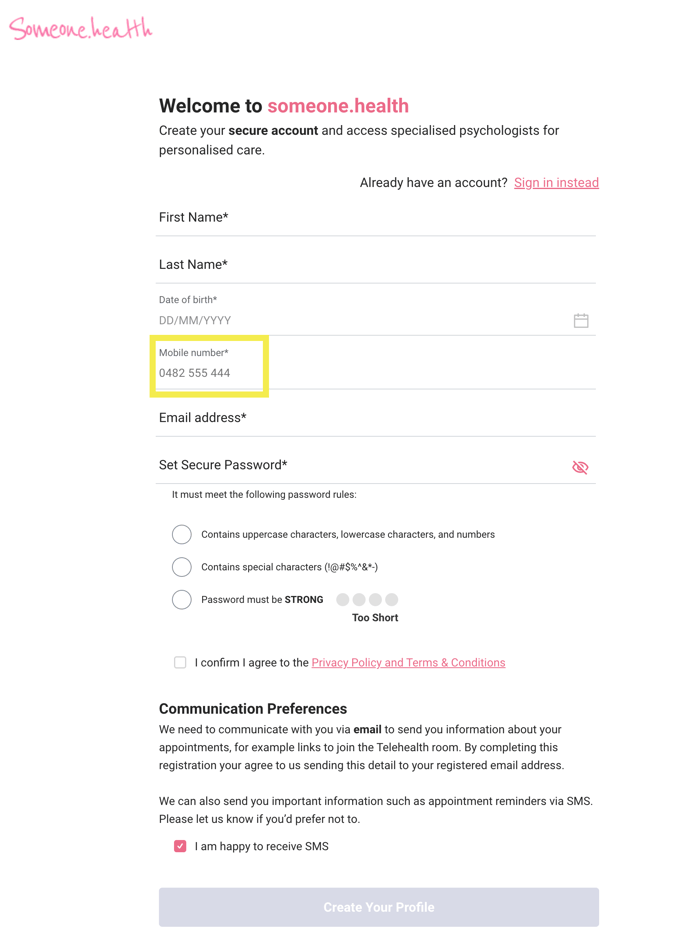Why is my mobile number not valid?
As an existing client setting up your new someone.health profile you'll need to verify your mobile number with the existing number you've already provided to us.
When you receive an invite from us to set up your someone.health profile you'll be asked to enter your mobile number in field circled in yellow below.
The mobile number you enter here needs to match the number you have been receiving SMS notifications from us from previously.
If you need to update your number you can live-chat to us using the bubble in the lower right corner or email team@someone.health
We'll need to verify your name, date of birth and email address to confirm your identity before we update your number.
Once we've updated your number you'll be able to come back and continue to register your profile.